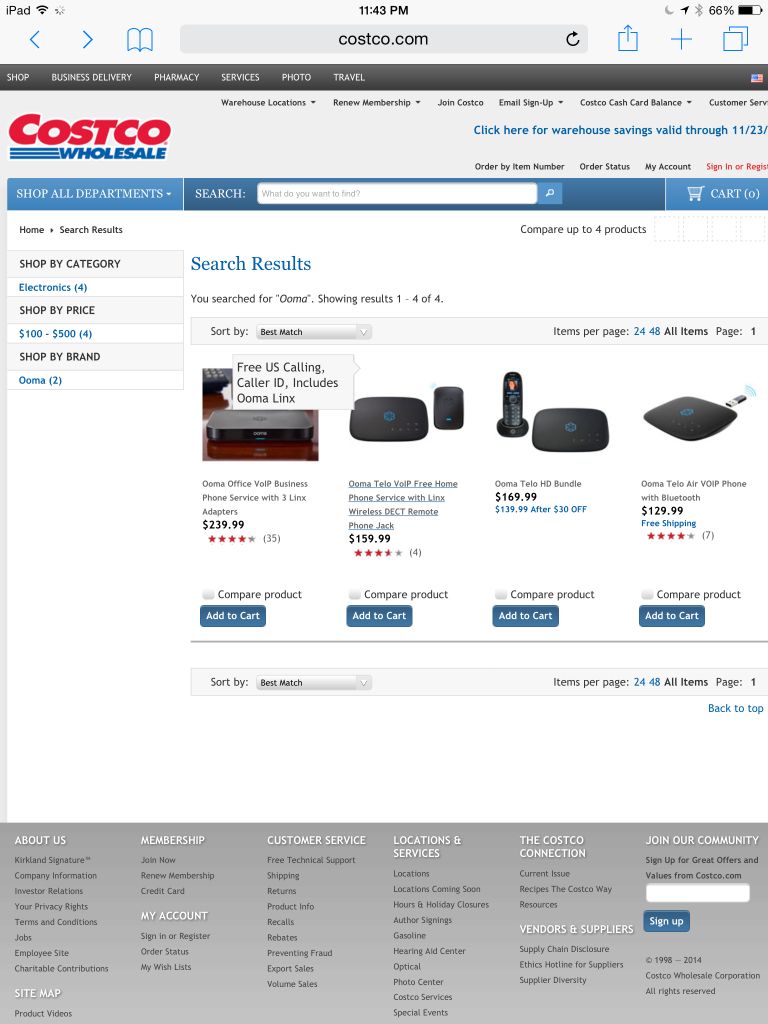Sorry to bring up an old post but I got an Ooma several months ago and it's working fine. However, I have the phone connected directly to Ooma. Therefore, only this one phone works. I know a few posts up, IHO mentioned another thread which kind of touched on how to enable the wiring to get Ooma to talk to all the phones in the home like before and I corresponded with Davenlai but I wasn't that interested then since I had Cox voice.
I hope Davenlei or someone else can help me with my issue.
Previous setup:
Cox Internet with voice.
In my home office, there was the Cox modem/phone combo. The Cox modem/phone device plugged into a RJ45 jackbox in the office. No phone was in the office.
In my master bedroom, another RJ45 jackbox connected to another phone which worked.
In the kitchen, another phone was plugged in and worked.
New setup:
Cox Internet but canceled the voice service. I returned the Cox modem/phone combo device and purchase my own cable modem. Internet works well.
Purchase Ooma Telo and connected that to the LAN and voice call send/receive is working fine.
I wanted the phone in the kitchen and master bedroom to work as before so I went outside to the phone demarc and disconnected the two short RJ45 cable on right side of demarc. Please see attachment.
When I plug in the Ooma directly into the RJ45 jackbox in my office, I do not get dial tone on the phone in the master bedroom or the kitchen.
Just as a check, I took a very long telephone cable and plugged the Ooma directly into the RJ45 at the kitchen and tried the phone in master bedroom. No dial tone.
Therefore, it looks like when I unplugged the two short RJ45 cables on the outside demarc, it seems like the connections between the three RJ45s (office, kitchen and master bedroom) got severed as well. It's no big deal since I can just plug those two outside short RJ45s back in but then at least one of them would connect me back to the Telco connection. Before I disconnected the two short outside RJ45 cables, I had an extra phone cable so I cut it and stripped off the four wires to test them for voltage with my digital voltmeter at the kitchen port but I measured no voltage (No 9V DC). And yes I was testing for DC voltage, not AC. I think the green and red are the ones but I tried every pair combo but measured no voltage between any of them.
I remember when Cox originally installed the digital voice the tech had trouble getting it to work and did something outside. When you have Cox digital voice do they disconnect the phone company connection as well?
I appreciate any suggestions. Ooma tech support is useless. Originally when I set up the Ooma, I got a number that would dial out but not in. After ringing the number a while, some business' voice mail would play. They could not make it work so after about five calls I told them that the number had issues and to give me a new number. And that worked. :

I did not want to keep my original number because a realtor incorrectly put my number on her Web sites and after years of asking to have this corrected, she never once responded to my e-mails or calls. I kept getting calls about her listing. So, I wasn't sad to lose that number.
Sorry for the long post.
 When I disconnected the phone service, the "previous" month's international calls all of a sudden went from about $0.05 per minute to like $4.00 per minute (the default robbery international rates). Fortunately, when I called to complain, they just removed the whole international call charges and then lowered my monthly Internet fee a bit.
When I disconnected the phone service, the "previous" month's international calls all of a sudden went from about $0.05 per minute to like $4.00 per minute (the default robbery international rates). Fortunately, when I called to complain, they just removed the whole international call charges and then lowered my monthly Internet fee a bit.