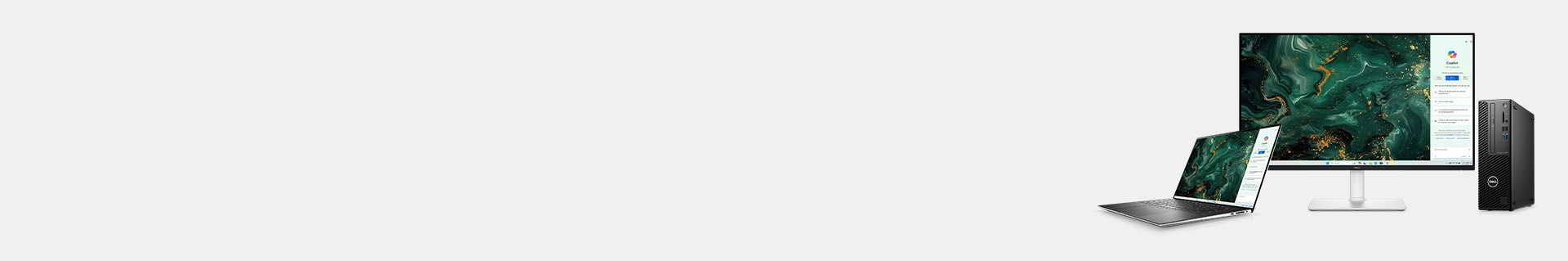I finally got around to picking up my 3rd Dell Inspiron from Micro Center ($269). The employee said they have price guarantee if you paid more for something before a sale. Too bad laptop #2 was purchased from Dell ($330), ah well.
This is the i5-1235U model with 8 GB RAM and 512 GB SSD. On the back of the laptop it shows a long rectangular vent, however, when you open it, you'll see that it only has a fan to the left and rest of the vent is fake & blocked off. So the actual ventilation hole is a smaller square (why?!) The 2 screws in the back toward the hinge are actually spring loaded, so when you loosen them they will "pop the lid", which makes opening the rest of the bottom panel much easier (use a credit card as a tool).
The laptop has 2 DIMM sockets and only 1 is occupied by Samsung 8GB PC4-3200 SODIMM (runs at 2666). It can be upgraded to 64GB but that seems excessive for this. 8GB & 16GB DDR4-3200 SODIMM are cheap on Amazon. They say if both SODIMMS are installed (128 bit dual channel RAM) it will enable Intel Iris Xe chipset instead of UHD.
The laptop has 512GB Micron SSD installed in the NVMe slot, plus an empty 2.5" SSD slot. I suspect this is a recycled design as most new laptops only use NVMe to save space. But since I had a Samsung 2.5" SSD handy, I decided to install it. The drive bracket had 4 extra screws taped to a plastic shield for securing the drive. That was nice of them. But being a laptop, they really should have used the 2.5" drive bay space for a larger battery instead.
My complaints include lack of RJ45/ethernet port, no USB-C port, and the built-in web cam doesn't have a slider-cover. You can get USB to ethernet adapter for $20 or less on Amazon.
So is the laptop worth it? This is a basic, utilitarian, and lightweight laptop that won't withstand prolonged rough handling (the hinges may break and require warranty repair or JB weld, see YT videos). Windows 11 installation from Dell has somewhat less preloaded junk than other manufacturers. If you dislike certain "features" in Win11 you can manually disable widgets, unlink from OneDrive (or use different Microsoft account so it doesn't replicate your other PC's desktop on your new laptop), etc. Or install 2nd SSD, disable Windows BitLocker, then install Linux Mint.
If you're looking for a cheap laptop to use around the house, hook it up to external monitor at your desk, occasional travel/use outside the home, it's probably OK. But if you need to travel with the laptop frequently, I would suggest something more sturdy.
10/11 update:
My upgrade memory arrived:
https://www.amazon.com/Crucial-2x8GB-Laptop-Memory-CT2K8G4SFRA32A/dp/B08C4WV6FT?th=1
I used the SODIMMS to upgrade 1 x i5 and 1x i3 Inspiron 15 laptops. With 2x8 GB SODIMMs installed, the Intel Iris Xe chipset was enabled. Somewhat better results from Unigine GPU benchmark tests.
Interestingly, I found that the i3 model came with Samsung bm9c1 512GB SSD. Unfortunately, being an OEM product, it's not supported by Samsung's drive magician software.
Hardware wise, the i5 model from Dell and Micro Center appear identical in hardware. However, the one from Micro Center was preconfigured with Windows 11 in S mode, which is easily disabled. I also noticed the Micro Center model took a lot longer in the initial windows update. Compared to buying directly from Dell, I'd speculate that Micro Center might be selling older stock from its warehouse.
The $269 deal at Micro Center is over, but can still be had for $299:
Get it now! Boost productivity with the Dell Inspiron 15 3520! Featuring an Intel Core i5, 8GB RAM, and 512GB SSD. Visit us in-store for a hands-on demo and exclusive deals!

www.microcenter.com
===============================
Dell has a new Insprion 15 model with AMD Ryzen 5 7520U with 8GB RAM and 512GB SSD for $299:
Shop Dell 15 Inch Inspiron Laptop with the latest AMD processor and adaptive thermals that keep your PC running efficiently, whether at your desk or working from your lap. Your Inspiron 15 intelligently adjusts its power and thermals to keep running smoothly.
www.dell.com
However, the Ryzen 5 7520U is inferior to even the i3-1215U in benchmark performance. If you go up to the Ryzen™ 7 7730U with 16GB RAM and 1TB SSD, at $499 the CPU performance (at least in benchmark) will be superior to the Insprion 15's intel offerings. But, at this price point, you mind as well pay a little more for something with better GPU.